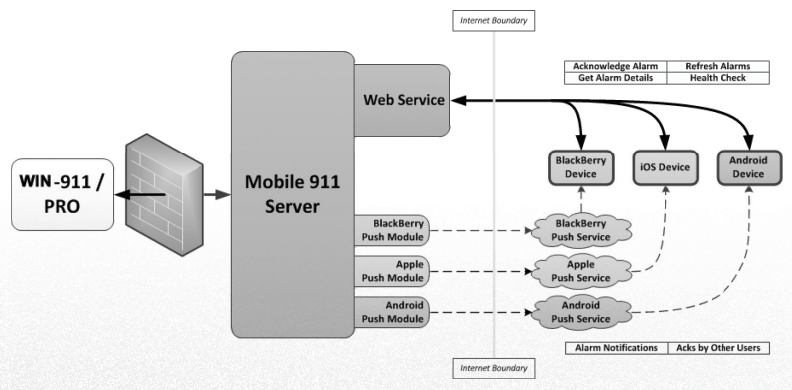WIN-911 is the most widely used alarm notification software in the world. It connects directly with your SC ADA, HMI or DCS system and has programmable logic to route, filter, and escalate alarms and events to any recipient with any communication method, such as smartphone push notifications, text messaging, email, phone calls (analog or VoIP), web browsers, alphanumeric pagers, marquis displays, and other communication methods.
 Escalation Engine
Escalation Engine
You have complete freedom to create a notification workflow the way you want it, escalating alarms and/or filtering information to any number of recipients on any type of mobile device. Notifications can vary depending on alarm severity, whether or not an alarm is acknowledged, what date or time the alarm is occurring, and many other user-configurable attributes of the alarm context.

Schedules
You can load work schedules into WIN-911 and send alarms based on who is “on shift” at the time of the alarm. Supports complex shift scheduling.

Notification Options
Alarm and events are displayed in interactive summary screens where users can acknowledge alarms or request more details. Works with Apple, Android, and BlackBerry smartphones or tablets.

SMS
Provides secure text based alarm notification over any cellular network. Alarm acknowledgements and reports are supported.
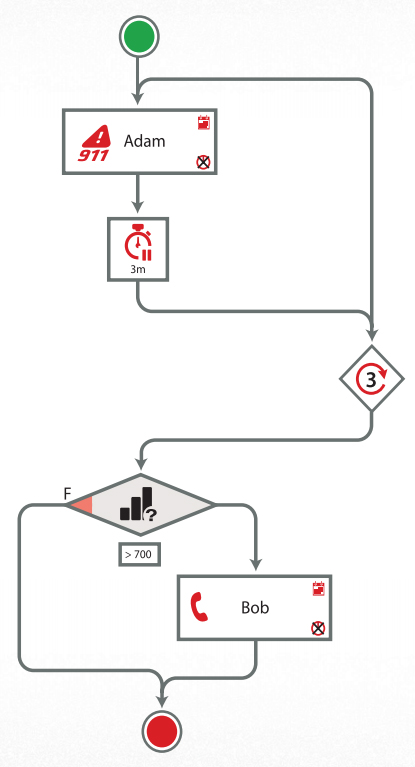

Email notifications allow for one- or two-way notifications and support alarm acknowledgements. Rich HTML or plain text templates support a wide range of devices.
Voice
Voice notification supports VoIP (no modem required) or analog phones (with USB or PCI card modems). Alarm information can also be requested during a call. Voice options are provided in all major languages. Has a text-to-speech engine that dynamically reads alarm tags. Also supports pre-recorded .wav files.
Web Browsers
View and acknowledge alarms and view data reports using the wider screen of a web browser.
Alphanumeric Pagers
Uses TAP protocol to send alarms to pager devices.
Alarm Logging
View, sort, arrange and print your alarm history in any way you would like. Includes personnel notification attempts and confirmation, acknowledgements, events, and error codes. Each line may be annotated using the “Notes” feature.
21 CFR 11 Compliance
Track and archive modifications to your WIN-911 configuration to a special text file using the Audit Modification tool. Using this text file with encryption software will meet 21 CFR 11 requirements for monitoring changes in the configuration.
Reporting
Rich or plain text report templates are available. Reports can be sent on demand or according to a “rules based” system (e.g. a fixed schedule, based on alarm conditions, data values) to any device.
Redundancy
An additional WIN-911 copy can be installed on another server to
provide backup capabilities, should the primary server fail.
Data Options
Create, manage and organize the alarms monitored by WIN-911 Enterprise Edition. WIN-911 supports all OPCDA-compliant SCADA systems. In addition, WIN-911 has “direct data connections” with the following SCADA products for ease of configuration, performance optimization, and passing of acknowledgements and other data directly back to the SCADA system:
GE Intelligent Platforms
- iFIX
- Cimplicity
Rockwell Automation
-
- FactoryTalk Alarm & Events
- FactoryTalk View SE
- FactoryTalk View ME
- RSView32
Wonderware
- InTouch
- Wonderware System Platform

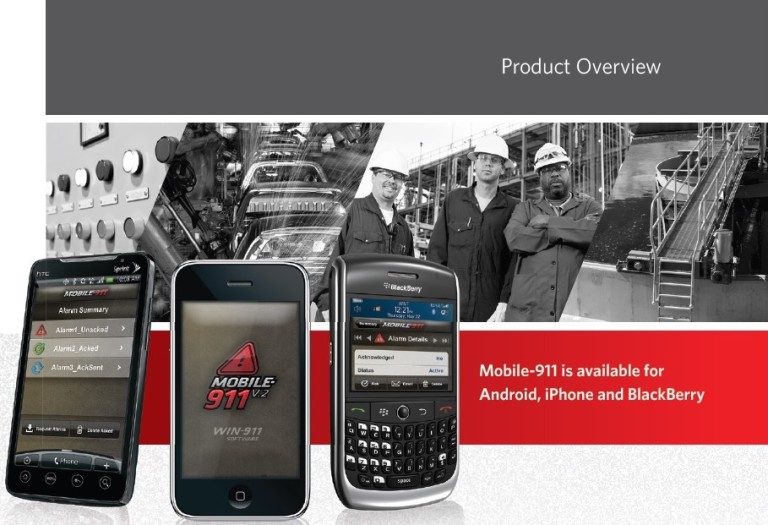
Applications Include: Water & Waste water Facilities, Power Plants, Military Facilities, Automotive, Semiconductor and Pharmaceutical, Manufacturers, Building Management & Security, and Oil & Gas Monitoring. WIN-911 can be used with cell phones, landline phones, tablet devices, email, web browsers, PA systems, pagers and most wireless communications.
SMS Mobile-to-Mobile
To provide the most secure, reliable and timely notification option, you may now choose SMS 1-Way or SMS 2-Way text messaging. This method does not require an internet or email connection. Just select a standard GSM modem and a text messaging plan from your local wireless carrier. SMS 1-Way is featured with all WIN-911/Basic software installations. This allows SMS Text alarm messaging to be sent to all “on duty” users with a basic cell phone. It also gives notification when alarms have been acknowledged. New Mobile-911 Version 2 and SMS 2-Way are supported with all WIN-911/PRO installations. Features include:
• Text notification on alarms
• Individual alarm acknowledgement from your cell phone
• “On Demand” list of all alarms states
• Health Status
Mobile-911 & MobileView
Mobile-911 apps support Apple iOS, Android and BlackBerry smartphones. This powerful option enhances the WIN-911 software by using push notifications to alert users of new alarm events and displays the alarms in an interactive summary. MobileView allows the user to view alarm information through a web browser and is a standard feature included with Mobile-911. See the Mobile-911 V2 data sheet for more information.
Text-to-Speech & Voice Synthesis
• Instantly create all of your required voice sound files in just minutes. OPC and Direct Connects will use the tag descriptions from the CADA database as the default text for the tag sound
• This version also offers the opportunity to select Dynamic Text-to-Speech Runtime Voice Synthesis
• Verbalize the text from the tag values and descriptions to the local audio and telephone notification types
• Eliminates the need for pre-recorded .wav files
Premium Voice
This feature offers professional sounding voices as an alternative to the Microsoft choices. Voices are available in male and female selections. The standard accent is US English. International voices such as UK English, French, Spanish, and others are available as special order.
WIN-411®
Reports is a standard feature with the voice telephone option, SMS and Mobile-911/MobileView. Authorized users can have access to current alarms and data values.
Dialogic Telephony Cards
WIN-911 continues to support the world’s leader in computer telephony for applications requiring robust communications and multiple incoming lines.
Voice Capable (TAPI) Modems
Lower cost solutions for single line voice connections. These devices are typically “Plug & Play” and greatly reduce installation hassles.
Paging & Email Notification
Support for Email using SMTP service or Alphanumeric Pagers using TAP protocol are also supported.
Brochure link:

Mobile-911 is available for Android, iPhone and BlackBerry.
The use of mobile devices is widespread and accelerating in the workplace. To help you leverage this technology for increased productivity, WIN-911 Software has developed the Mobile-911 Version 2.0™ application with support for iPhone™, Android™ and BlackBerry™ smart phones.
This powerful application enhances the WIN-911® by using push notifications to alert users of new alarm events. Opening the application on your phone retrieves the new alarm details from the Mobile-911 Server utilizing limited bandwidth and secure encrypted HTTPS protocol.
Mobile-911 is designed to allow your team to view alarms on a dedicated summary screen. It also offers you the ability to easily acknowledge alarms, view the status of any active alarm, request WIN-411® Reports from a list of pre-configured reports and monitor the health of WIN-911®. All with a single key press.
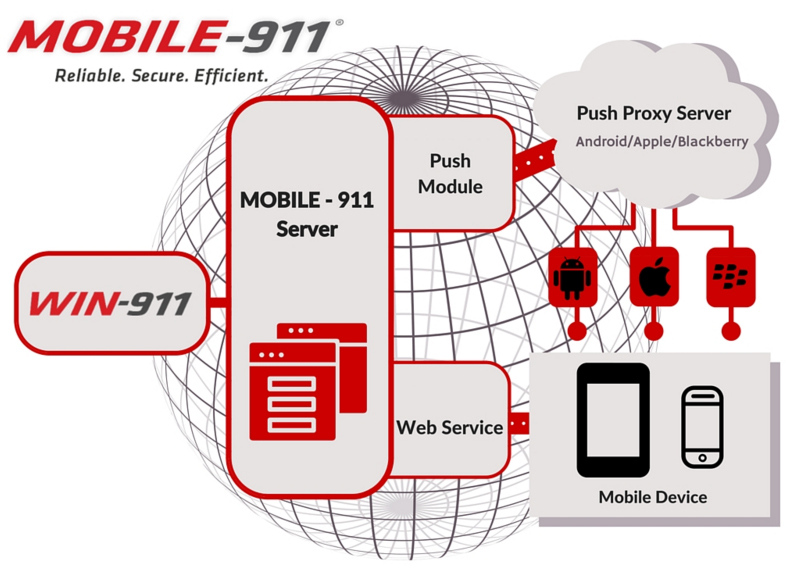
ALARM SEQUENCE
Utilizing the phone’s notification center an incoming alarm will alert the user to an incoming alarm message. The Mobile-911 application icon will update the badge showing the current number of alarm messages.
Touching the Mobile-911 application icon or the notification alert gives you direct access to the Mobile-911 Summary Screen enabling you to respond to alarms quickly. The Summary Screen gives you an effective overview of all WIN-911 alarms.
Select an alarm from the summary screen to see the alarm details. You can acknowledge the alarm by hitting the “Ack” button or, if required, by entering your unique acknowledgment code. The acknowledged state of the alarm is instantly updated on all phones that received the alarm and includes information about who acknowledged the alarm.
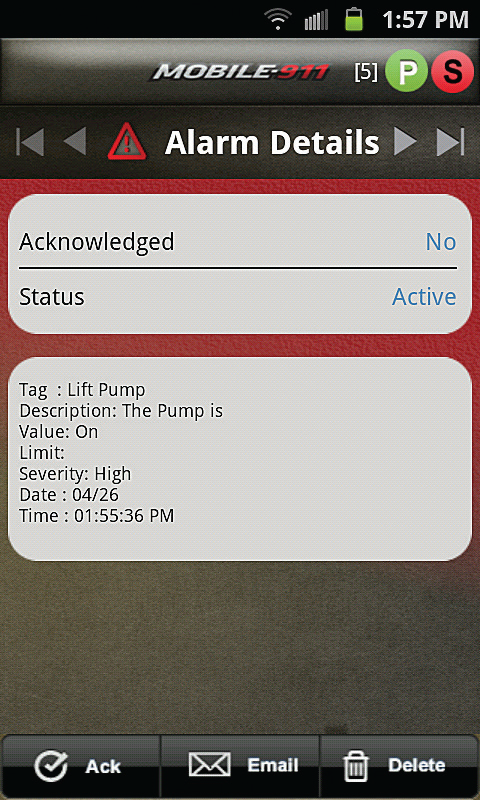
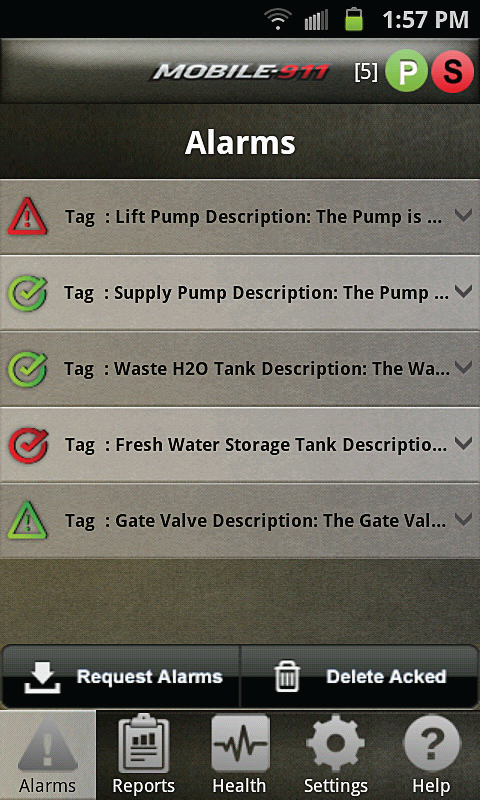
Using the Action Menu
Using the Mobile-911 Alarm Request Menu gives you concise, up-to-the-minute information about WIN-911 alarms.
Selecting from any of the following menus will return a list of alarms that are assigned to the user and match the filtering parameters.
Inactive Unacked – Displays all alarms that have gone back to the normal condition, but have not been acked
Active Unacked – Displays all alarms that are in the alarm condition and have not been acked
Active Acked – Displays all alarms that are in the alarm condition and have been acked
Active – Displays all alarms that thare in the alarm state, regardless of their acked state
Unacked – Displays all alarms that have been acked
All – Displays all alarms which meet all of the above conditions
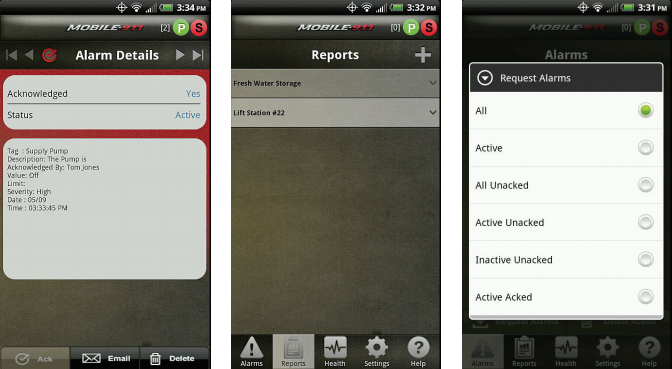
Mobile-911 Reports
Mobile-911 Reports gives you remote access to critical process information. Select one of the pre-configured reports and get the current values of tags from OPC DA servers and other supported SCADA software.
Next Generation Mobile-911 Server
Mobile-911 Server combines the power of secure messaging with the reliability of the industry’s leading remote notification software to deliver the information your team needs to manage and respond to alarms, quickly and effectively.